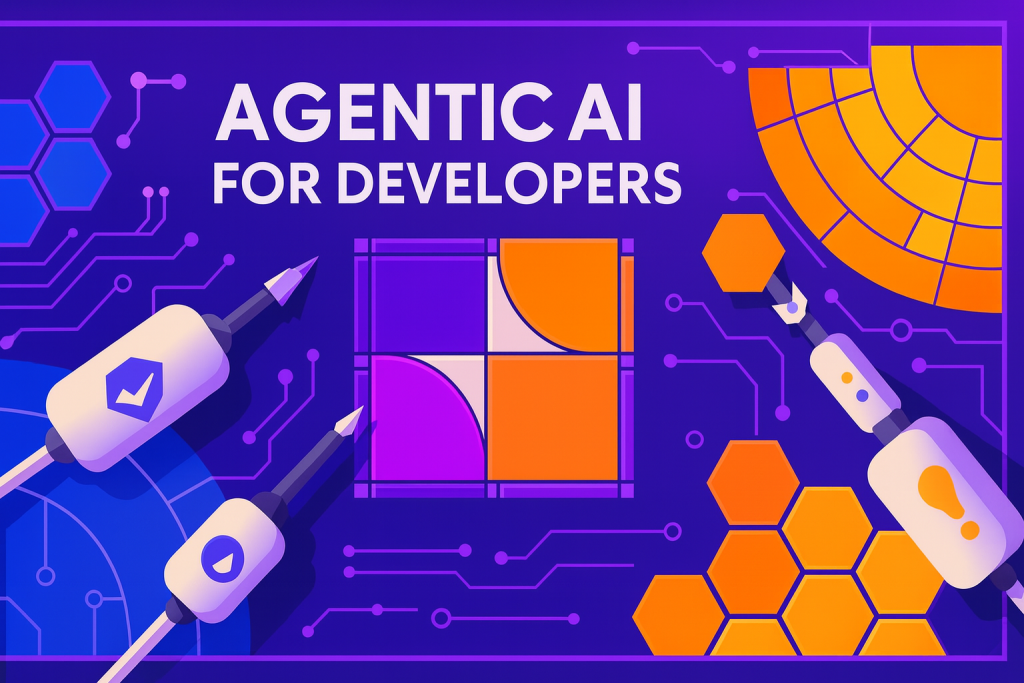Agentic AI for Developers: Best Practices from Pansoft
Agentic AI for developers and code-capable LLMs are rapidly reshaping day-to-day engineering practice. Many teams are now experimenting with multiple agents and models to accelerate delivery, yet developers often encounter derivative suggestions or broken code and wonder whether they are the problem. In our experience at Pansoft Technologies Pty Ltd, the gap rarely stems from a developer’s capability. It usually comes from how the problem is framed, how the model is granted access to relevant systems, and how the overall workflow is governed. When you address these elements systematically, agentic AI becomes a force multiplier rather than a source of rework. Tell your AI model to (literally) think harder The first shift is cognitive: think deeper and ask the model to do the same. Models default to brevity unless you direct them to reason more thoroughly. That does not mean rambling prompts; it means being explicit about depth, trade-off analysis, and expected artifacts. When accuracy or nuance matters, request step-by-step reasoning, assumptions, and alternatives, and permit a larger token budget when appropriate. However, depth only pays off when your prompt reads like a clear specification rather than an open-ended wish. Define the problem in one tight paragraph, state the desired execution and constraints, and provide the minimal but sufficient context the agent must consider. This clarity reduces misinterpretation while keeping the conversation efficient.A second shift is procedural: plan before you code. We recommend inserting a short planning phase into the AI workflow, long before the agent generates or modifies any file. After you explain the problem, the desired outcome, and the necessary references, ask the model to propose a stepwise plan with rationale. Review that plan, prune unnecessary complexity, and approve the path forward. This simple guardrail pushes feedback earlier, prevents “creative” detours, and preserves intent even when the context window refreshes. By distilling the approach into a compact brief, you carry the signal, not the noise, across sessions.Access is the third pillar: LLMs perform best when they can see what matters and only what matters. Use absolute paths to source, configuration, and tests; ensure read/write permissions are scoped to the work; and connect your AI client to the services the solution truly depends on. Where available, Model Context Protocol (MCP) servers provide a safe, curated bridge to tools and telemetry, documentation systems, observability platforms, and cloud state, reducing guesswork and authorization errors. Striking the balance is key: too little access forces speculation; too much unfiltered access overwhelms the model and degrades results.’ Introduce a planning phase to your agentic coding workflow Just as important as what you include is what you omit. Models have hard context limits and softer attention limits, so dumping entire repositories or wikis into the prompt often backfires. Curate the smallest set of files, APIs, and decisions that materially influence the task. Maintain a living summary of constraints and decisions so you can restart with a fresh context without losing the thread. Treat this summary like a product brief, short, current, and unambiguous.Prompt structure should mirror how strong engineers write tickets. Explain the problem and its business impact, list the specific inputs and versions the agent must honor, define “done” in terms of tests and performance budgets, and name non-goals to protect invariants. Specify the output format you want back, whether it’s a patch, a migration plan, or a PR description. When prompts read like crisp specifications, models behave like accountable contributors rather than creative assistants. Connect your AI client to MCP servers to access tools in your tech stack It also helps to expand how you use AI beyond writing code. Agentic AI is a decision amplifier: it can explore solution spaces against your constraints, produce first-pass implementations you can benchmark, and critique RFCs before review boards do. A hybrid approach manages costs while preserving quality: use a premium model for research and planning, then execute implementation and test generation with a cost-efficient model once the approach is settled. This research-then-implement flow accelerates discovery while controlling spend.To operationalize this at scale, embed AI into the software delivery life cycle with light but firm governance. Standardize prompt templates for common tasks such as bug fixes, refactors, migrations, and test generation. Define where human review is mandatory, especially in security-sensitive code paths and schema changes. Track meaningful telemetry, time saved, escaped defects, and rework rate, so you can quantify ROI and tune the workflow. Above all, enforce data-handling discipline: redact sensitive data, scan for secrets, and apply least-privilege permissions to every tool the agent can reach. Broaden your perspective on what AI should be used for For many teams, the most common questions are practical. What is agentic AI in software development? In short, it is the combination of LLM reasoning with controlled tool use so the model can plan and execute tasks, not just chat about them. Why do assistants sometimes generate broken code? Most failures trace back to underspecified prompts, insufficient or excessive access, and the absence of a planning checkpoint. How can outputs become more reliable? Introduce a brief planning phase, provide precise inputs and constraints, and define “done” in measurable terms. Do you need MCP servers? Not strictly, but they materially improve accuracy by giving agents curated, permissioned access to the systems that matter.Pansoft Technologies Pty Ltd helps engineering leaders put these practices to work. We design agentic workflows that start with planning, configure safe access to your stack—including MCP servers where appropriate, build domain-aware prompt templates and test harnesses, and instrument dashboards so you can see productivity and quality move in the right direction. If you’d like to explore how this would look in your environment, we offer a complimentary consultation and an Agentic AI Starter Kit to accelerate adoption with confidence. Learn more about AI at Pansoft To begin a conversation, contact contact@pansoft.com.au or visit www.pansoft.com.au. Our team can tailor an implementation that fits your engineering culture, governance standards, and delivery goals, so agentic AI becomes an asset to your roadmap, not a distraction.
Agentic AI for Developers: Best Practices from Pansoft Read More »